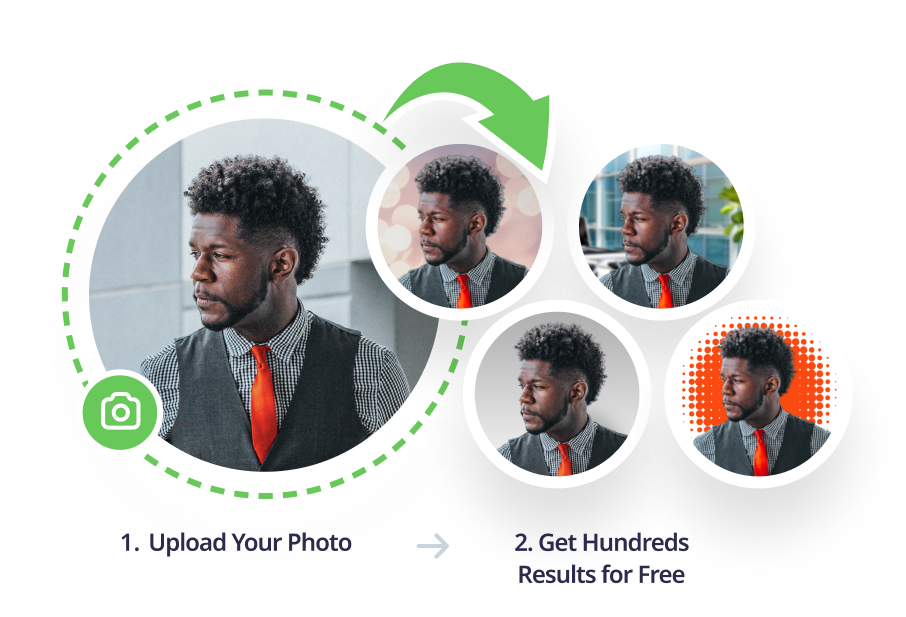How to take the perfect selfie
Published: January 14, 2023

5 tips that will level up your selfies
Selfies, or self-portraits, are pictures people take of themselves independently. Typically, you will use your smartphone’s front camera to take a selfie. However, some people take the skill of taking selfies to a whole new level. They use a regular camera and a tripod to take artistic photos of themselves. Sorelle Amore, an entrepreneur and a YouTuber is known for popularizing the term "advanced selfie" for these kinds of self-portraits.
While using a regular camera to take self-portraits that look like the product of a whole professional team requires some skills, you can still take amazing selfies with your smartphone. Here are 5 tips to help your selfies to stand out on social media.
1. Get to know your smartphone's possibilities
Before you start taking outstanding pictures, take your time to explore what your smartphone is capable of. You might want to watch a few YouTube videos that will guide you through your camera settings. Play with all the buttons and see what they do. Don't be afraid to experiment. The better you know your camera, the more you can get out of it.
You may also want to learn some of the basics of photography. For instance, learning about ISO, aperture, and shutter speed can help you take unusual selfies.

2. Learn about the light
Photography is all about the light. You don't need a whole photo studio to take great selfies, but we do encourage you to pay attention to the lighting. You will probably love the result more if you take a selfie using proper lighting.
Experiment and take several pictures of yourself using different lighting, for example:
- Standing in front of the window
- Using just regular ceiling lighting
- Outside on a bright and sunny day
- Using a circle LED lamp or any other available light
If you have an LED lamp, try positioning it at different angles. Then compare the results.
You will notice that depending on the light and how it is positioned, your face looks different. For clear, smooth selfies, a soft, diffused light is recommended. You can use RGB lights to make your background look fancier.

3. Try different angles
Positioning your camera or body a certain way can help you make a non-verbal statement with your selfie. For example, if you take selfies from below, it makes you look taller and more empowered. On the other hand, pictures taken from above, e.g., if you place your phone above your head, will make you look smaller.
Tilting your head in different ways can help you hide things you feel insecure about. Try taking pictures from different sides of your face, holding your camera slightly above your head, or standing a bit further away from the camera.

4. Remember the background
The purpose of the selfie is to show yourself off. Nothing in the background should distract viewers. A messy background can ruin even your best selfie. Here are a few tricks to improve the background.
- Use clean walls. One-toned walls make a great alternative for professional backgrounds.
- Use lights to upgrade the background. You can use RGB lights, sunset lamps, or flashlights - any light source will do.
- Play with the aperture. A lower aperture makes the background blurry and creates the bokeh we all like so much.

5. Use editing apps to fine-tune your selfie
Editing apps can help you add that last touch that will make your selfie look just perfect. Use apps for color correction, cropping, and even deleting unwanted spots. You can also use apps to remove the background of your selfie and change it to something completely new, like color gradients, picture backgrounds, textures, and many more. One of the apps allowing you to do so is PFPMaker. Take advantage of modern technologies to create a selfie that will make you stand out on Instagram, TikTok, Facebook, or any other social media platform.